1. I/O 필터링 구성 요소
I/O 필터링 프로세스에는 몇 가지 구성 요소가 관련됩니다.
I/O 필터링에는 다음과 같은 기본적인 구성 요소가 포함됩니다.
VAIO 필터 프레임워크ESXi가 제공하는 VMkernel 인프라와 사용자 환경의 조합으로, 가상 디스크를 기준으로 하는 I/O 경로에 필터 플러그인을 추가할 수 있도록 지원합니다.
이 인프라에는 I/O 필터 스토리지 제공자(VASA 제공자)가 포함됩니다.
제공자는 SPBM(스토리지 정책 기반 관리) 시스템과 통합하며 필터 기능을 vCenter Server에 내보냅니다.
I/O 필터 플러그인VMware가 제공하거나 VMware 파트너가 개발한 소프트웨어 구성 요소로, 가상 디스크와 게스트 운영 체제 사이에 전송 중인 I/O 데이터를 가로채고 필터링합니다.
VMware파트너가 I/O필터를 개발하는 경우 구성 및 관리에 도움이 되는 선택적 구성 요소가 추가로 포함될 수 있습니다.
다음 그림에서는 I/O 필터링의 구성 요소 및 게스트 운영 체제와 가상 디스크 사이의 I/O 흐름을 보여 줍니다.

가상 시스템의 VMX(Virtual Machine Executable) 구성 요소 각각에는 가상 디스크에 연결된 I/O 필터 플러그인을 관리하는 필터 프레임워크가 포함되어 있습니다.
필터 프레임워크는 게스트 운영 체제와 가상 디스크 사이에 I/O 요청이 이동할 때 필터를 호출합니다.
또한 이 필터는 실행 중인 VM 외부에서 가상 디스크를 대상으로 발생하는 모든 I/O 액세스를 가로챕니다.
필터는 특정 순서로 순차적으로 실행됩니다.
예를 들어 복제 필터는 캐시 필터보다 먼저 실행됩니다. 두 개 이상의 필터가 가상 디스크에서 작동할 수 있지만 범주별 필터는 하나씩만 지원됩니다.
특정 디스크의 모든 필터에서 I/O 요청을 확인하면 요청은 해당 대상인 VM 또는 가상 디스크로 이동합니다.
필터가 사용자 공간에서 실행되기 때문에 모든 필터 실패는 VM에만 영향을 주고 ESXi 호스트에는 영향을 미치지 않습니다.
Reference : https://core.vmware.com/resource/vmware-vsphere-apis-io-filtering-vaio#VAIO_Technical_Overview
2. VMware vSphere APIs for I/O Filtering (VAIO)
Introduction to vSphere APIs for I/O Filtering
This section provides an introduction on how the VAIO “I/O Filters” enable VMware, and partners, to intercept and manipulate the I/O which can provide open-ended data services.
The vSphere APIs for I/O Filtering (VAIO) were introduced in vSphere 6.0 Update 1.
The VAIO framework and program were developed to provide VMware and partners the ability to insert filters for I/O into the data path of virtual machines.
These “I/O Filters” enable VMware, and partners, to intercept and manipulate the I/O.
This manipulation can provide open-ended data services, but thus far is limited to four use cases, two of which are currently exclusive to VMware and two which are open for partners.
These use cases are: Replication; Caching; Quality of service (VMware only); Encryption (VMware only).
Prior to VAIO, partners had to resort to unsupported kernel level methods or inefficient virtual appliances to intercept and manipulate virtual machine I/O streams.
This led to a variety of solutions, which were all implemented in different ways, and could potentially result in instability and operational complexity.
The VAIO framework and program was specifically designed to address these challenges.
Note that the program does entail a vetting and certification process for partners before a solution is officially VAIO certified.
This is to ensure stability and provide a consistent user experience.
This paper provides a technical overview of VAIO.
It highlights how VAIO enables the use of advanced data services without the need for expensive storage systems.
The paper concludes with an overview of different filters developed by VMware and/or 3 rd party software vendors.
> vSphere 6.0 pdate 1부터 VAIO 지원 → Replication, Caching 용으로 partner에서 활용 가능
VAIO Technical Overview
The vSphere APIs for I/O Filtering enables the interception of I/O requests from Guest Operating Systems (GOS) to virtual disks (VMDK).
This is enabled by inserting an I/O Filter in the vSphere I/O stack.
This filter driver executes in user space (called User Worlds in ESXi) so that 3 rd party filter code can run natively in ESXi without jeopardizing the stability of the ESXi kernel.
At the same time, VAIO allows for filter drivers to intercept I/O operations as they go through the data path of the ESXi kernel without any perceived performance overhead.
I/O operations are intercepted as soon as they go through the virtual SCSI emulation layer (vSCSI) in the kernel, as shown in Figure 1.
As a result, data services can be applied before I/O is processed by the different storage virtualization modules of ESXi’s kernel (VMFS, NFS, SCSI, vSAN, etc), which allows for generic data services that are agnostic to the storage backend.
> Filter dricer는 user space에서 수행되어 3rd party filter code가 native하게 수행될 수 있음
> 동시에 VAIO는 IO operation을 가로채는데 성능상 부하를 주지 않음
For the same reason, I/O is intercepted before it traverses the network providing security and integrity of data.

Figure 1 - VAIO Framework I/O Path
In the example above, a single I/O Filter is shown.
The I/O Filter is implemented in the user space/world to avoid impacting the hypervisor should there be an issue with the I/O Filter.
It is also possible to have multiple I/O Filters applied to the same VM or VMDK(s).
If multiple I/O Filters are applied to the same VM or VMDK, the order in which it is applied is defined by the filter “class order” which is defined as part of the VAIO framework.
This means, for instance, that a replication filter executes before a cache filter.
Once the I/O has moved through all I/O filters, it moves to the next layer.
> 여러개의Filter가 중첩될 수 있음
The I/O Filter not only intercepts and manipulates I/O depending on the implemented functionality, but it can also be responsible for acknowledging the I/O to the Guest Operating System.
It is a bi-directional information and traffic flow.
If an I/O Filter is written to do write caching, this can be implemented in a write-back or write-through modus.
Depending on the implementation, the I/O Filter needs to be informed that the write data is committed to a storage device before placing it in cache.
When a replication I/O Filter is implemented, the replication can be done either synchronously or asynchronously.
Synchronous replication includes the latency to reach the remote storage in the critical path of a write operation—both copies of the operation must be persisted before the operation is acknowledged to the Guest OS.
Asynchronous replication is used when the additional latency is not acceptable.
This means that the acknowledgement from the local storage system enables the VM to continue, while the I/O is (asynchronously) being replicated to a different location.
Note that in this case, the successful asynchronous replication of the I/O is still acknowledged to the I/O Filter.
The I/O filter will keep track of each I/O request on a per VMDK basis to ensure data consistency and integrity.
> Replication I/O filter가 적용된 경우 Sync/Async 모드로 적용 가능
> Sync는 Local storage + 원격 storage 모두에, Async는 Local storage에만 쓰면 다음단계 수행
Besides regular I/O, VAIO is also informed when certain control operations are performed.
For instance, when a snapshot is requested by someone (or something), or a change to a VM or VMDK is requested (grow disk, stop VM, start VM, etc.) the I/O Filter is informed about this event so that this change can be taken in to account.
Requirements for implementing I/O Filters usually depend on the type of filter being used.
There are, however, a couple of common requirements before an I/O Filter can be installed and configured:
- vSphere 6.0 Update 1 or higher
- vMotion with attached filters is supported, but requires the I/O Filter to be installed on the target host
- DRS is supported, but requires the I/O Filter to be installed on all hosts in the cluster
- Note that with vSphere 6.0 U1 it was required to have DRS enabled, as of vSphere 6.0 U2 this is no longer the case.
- Permissions to install a VIB (vSphere Installation Bundle)
Later in this document we will look at how to install and configure an I/O Filter.
Now that we know more about the internals of I/O Filters, how are these applied?
Storage Policy Based Management
I/O Filters are applied to VMs and/or VMDKs through policy.
The framework which is used for this is the Storage Policy Based Management framework, also known as SPBM.
In order to apply an I/O Filter to a VMDK or a VM, a VM Storage Policy will first need to be created.
In order to create one, you must have the appropriate permissions.
For those who are familiar with Storage Policy Based Management and the creation of a VM Storage Policy, the creation of a policy with an I/O Filter is slightly different.
When an I/O Filter is installed, typically the I/O Filter will include an example for a policy, very similar to how this is done for VMware vSAN and VVols.
This policy typically will contain a pre-selected “common rule” which is where the data services are described.
These “common rules” are defined through Storage Policy Components.
By default, various Storage Policy Components are pre-created from vSphere’s built-in filters, and more are added as I/O Filters are installed.
A vSphere 6.5 system without any external I/O Filters installed will come with Storage I/O Control and VM Encryption storage policy components as shown in Figure 2.
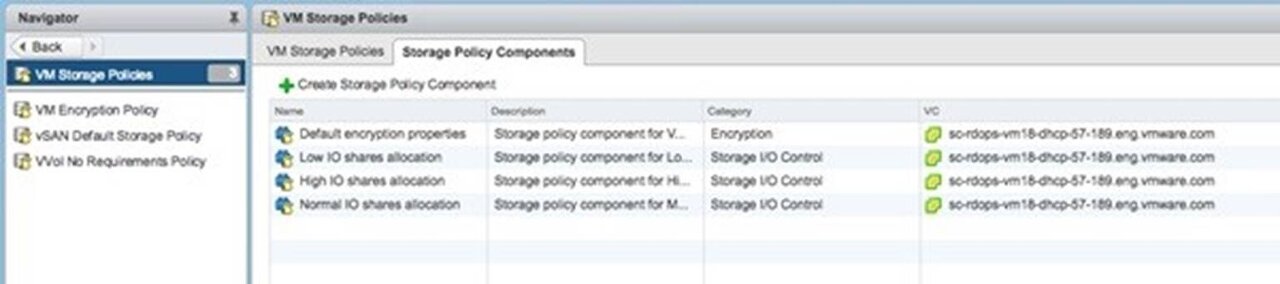
Figure 2 - Storage Policy Component
These storage policy components can then be used in VM Storage Policies.
Notice that vSphere will create only these storage policy components, instead of creating full VM Storage Policies with a rule-set, similar to what is done with VMware vSAN and VVols.
In the current release of vSphere, a VM or VMDK can only have a single policy assigned and applied.
By using these Storage Policy Components, I/O Filter capabilities can be included in any VM Storage Policies.
In other words, by using Storage Policy Components we can enable, for example, filter-based capabilities such as VM Encryption on a VVol based VM, which otherwise would not be possible were the filters represented as full policies rather than policy components.
Of course, it is also possible to create a VM Storage Policy which only contains a Storage Policy Component; this would be useful for VMs stored on traditional storage where Storage Policy Based Management is tag-based and tends not to be as prevalent.
Figure 3 shows a VM Storage Policy with multiple Storage Policy Components included.
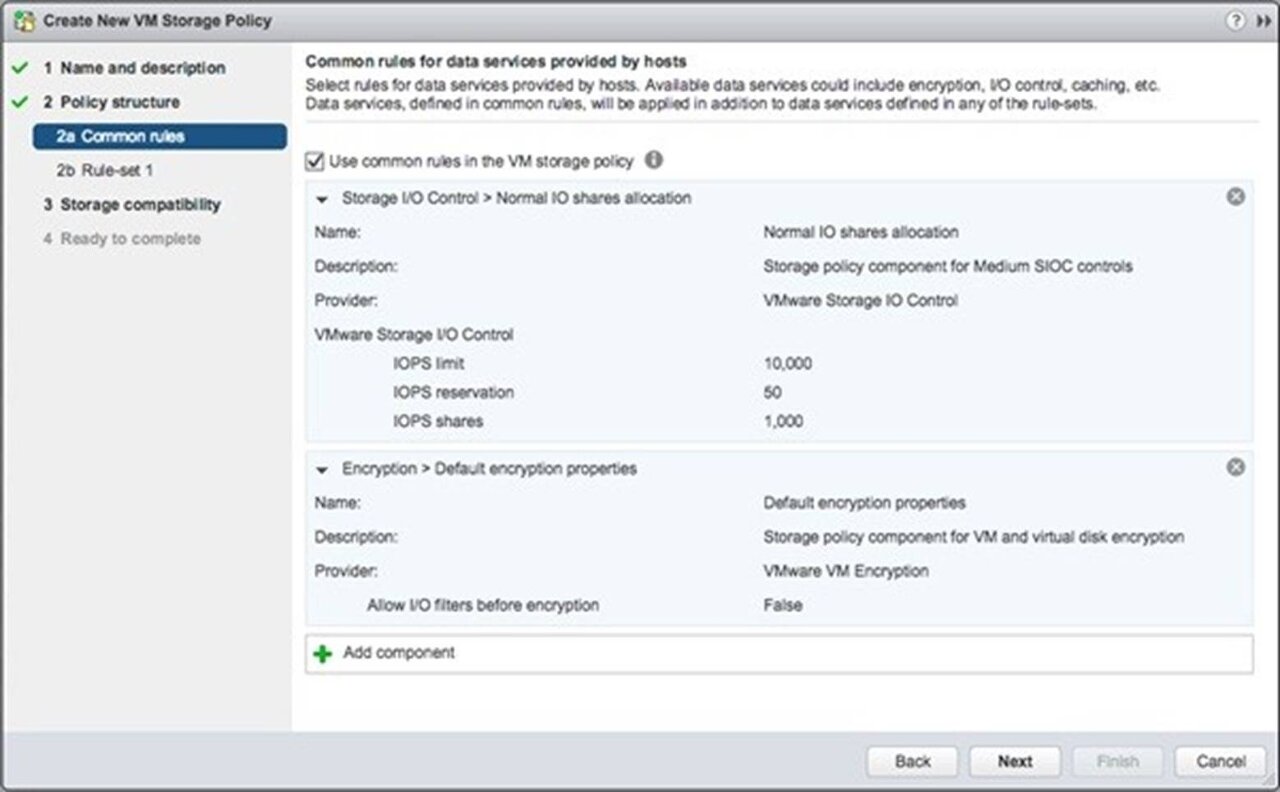
Figure 3 - VM Storage Policy with Components
After the creation of one (or more) VM Storage Policies, this policy can simply be applied to a VM or virtual disk.
When the policy is applied, the I/O Filter will be active for that particular VM or VMDK.
VAIO Implementations
Thus far we have described I/O Filters in a fairly abstract manner.
In this section, we will show an example of an I/O Filter and how it is installed, configured and applied to VMs or VMDKs.
Before buying or installing a VAIO I/O Filter VMware recommends to verify in the VMware Compatibility Guide if the I/O Filter is supported for the planned vSphere version and the storage platform.
Note that in some cases I/O Filters are only certified for specific types of storage (NFS, VMFS, vSAN or VVol based) as shown in Figure 4.
https://www.vmware.com/resources/compatibility/search.php?deviceCategory=vaio
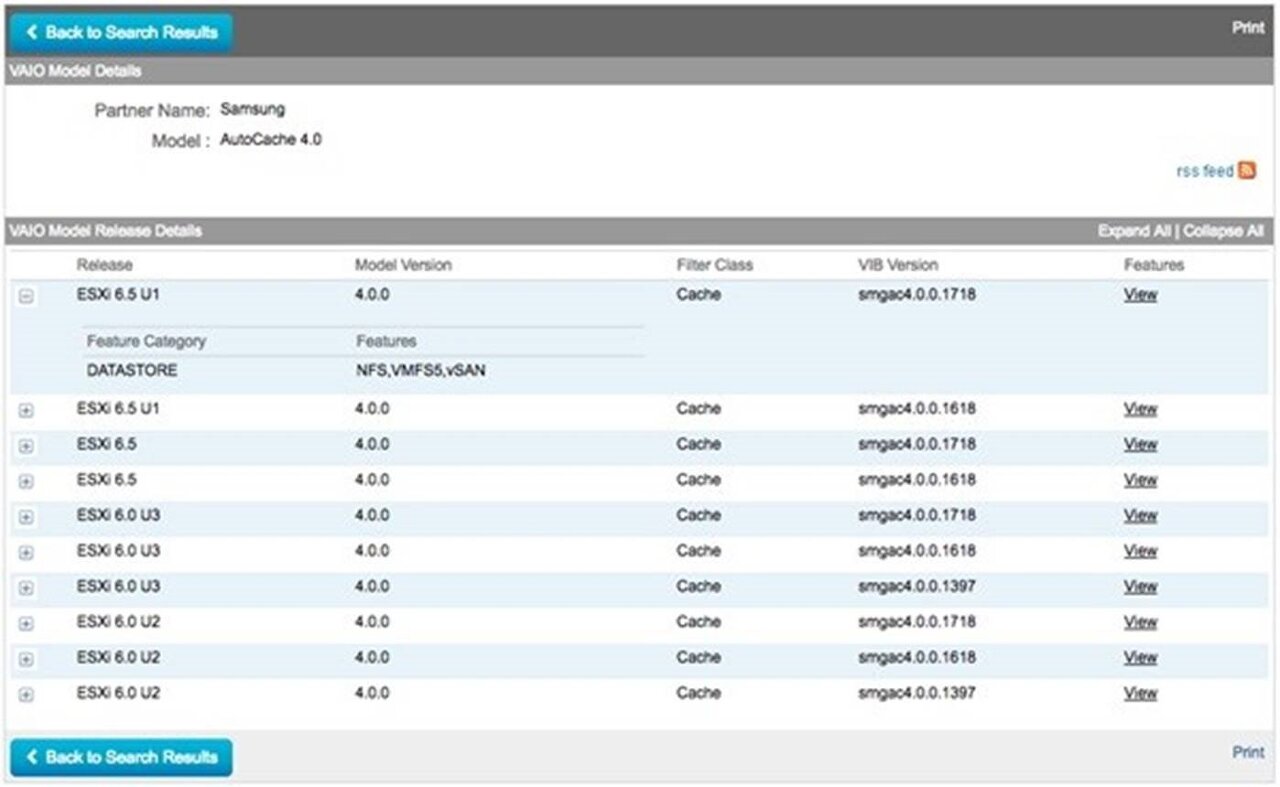
Figure 4 - VMware Compatibility Guide and Storage Types
Infinio
The I/O Filter we will look at is a caching solution.
This I/O Filter is by Infinio, who in their first versions mainly focused on acceleration of NFS based storage.
Depending on the version of their accelerator implemented, different types of storage are supported.
When we wrote the first version of this document version 3.2.0 only supported VMFS and vSAN.
However, Infinio has recently completed the certification of 3.3.0 against ESX 6.5 U1 and it does support VMFS5, vSAN and VVols as shown in Figure 5.
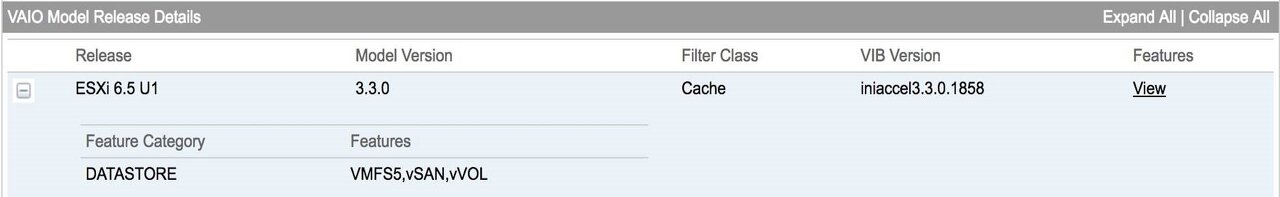
Figure 5 - VCG for Infinio Accelerator
The Infinio installation uses a Microsoft Windows executable that provides an installation wizard.
The installation wizard will ask for vCenter Server credentials, chosen host and datastore for deployment and network details.
Once all information has been provided, a virtual appliance is installed and configured that provides the management console.
The management console is then used to assign resources to the caching tier.
Before you can create a caching layer, a flash resource will first need to be claimed for Virtual Flash usage which is shown in Figure 6.
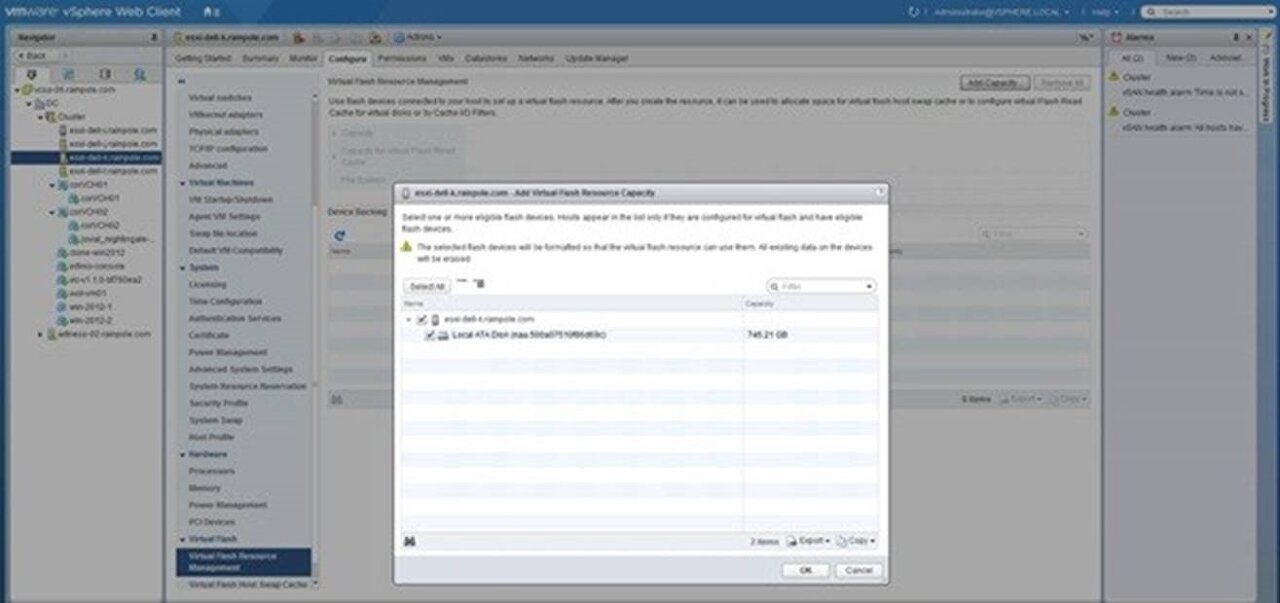
Figure 6 - Claim flash resources for Virtual Flash
During the configuration memory capacity and flash capacity can be assigned to the caching tier.
Note that you could also assign only memory for caching.
In our case we have selected both memory (0.5GB) and flash (743GB) for accelerating the workloads as shown in Figure 7.
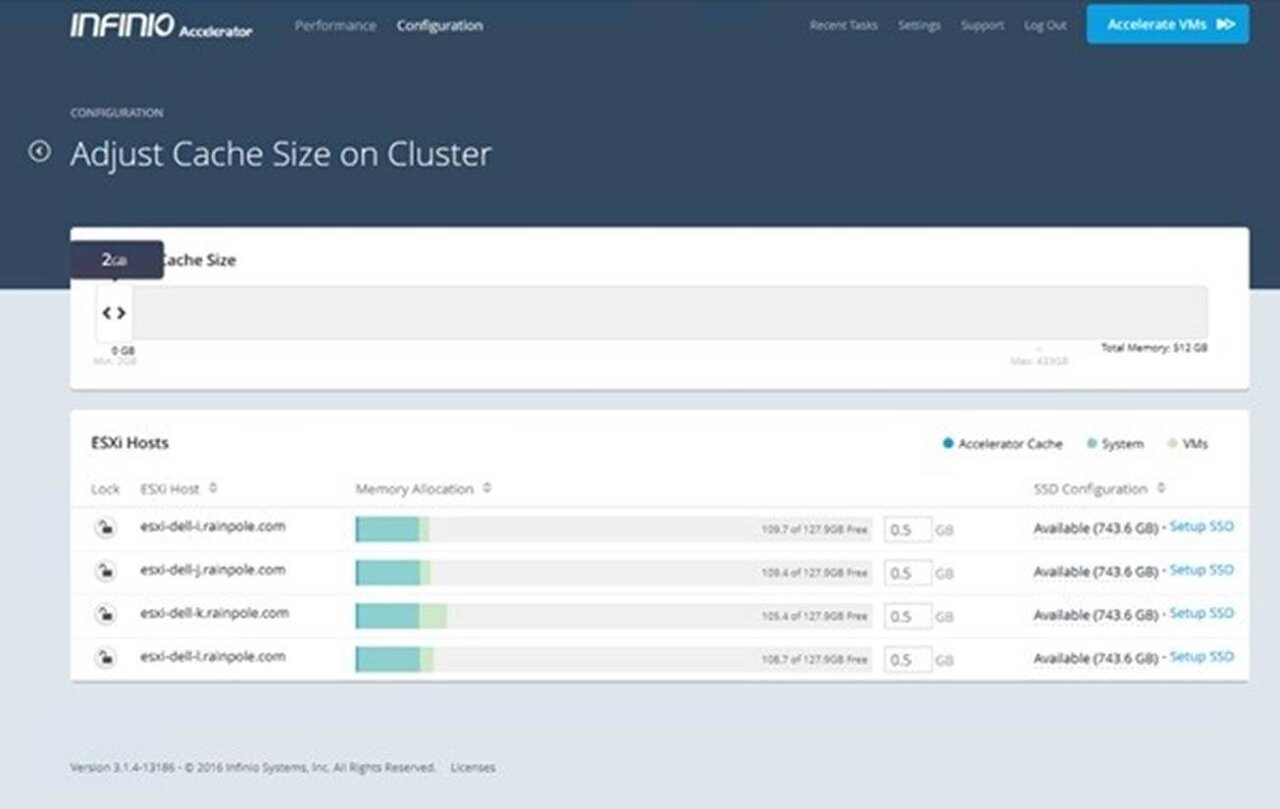
Figure 7 - Assigning cache capacity
In order to accelerate the workloads, a policy will need to be defined and assigned.
The first step will be validating the I/O Filter has been configured.
This can be done in the “I/O Filters” section under “Configure / Storage” on a host as shown in Figure 8.
Note that this was done by the installation wizard and no manual work was required from the user / administrator.
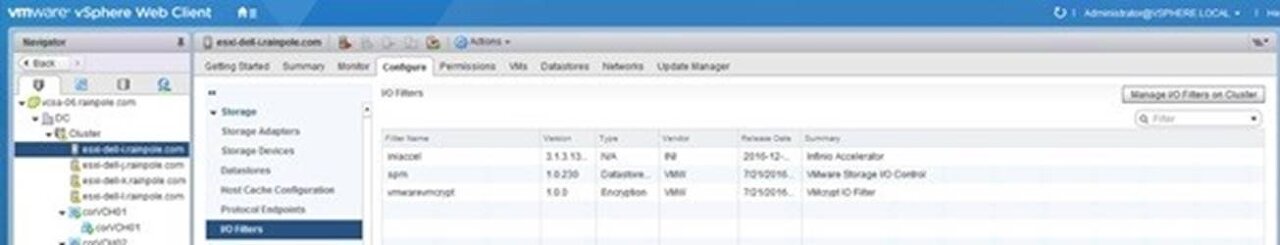
Figure 8 - I/O Filter configuration
Next a VM Storage Policy will be defined. During the creation of the VM Storage Policy a Common Rule will need to be selected.
Select the Infinio Provider and next select the Write Policy.
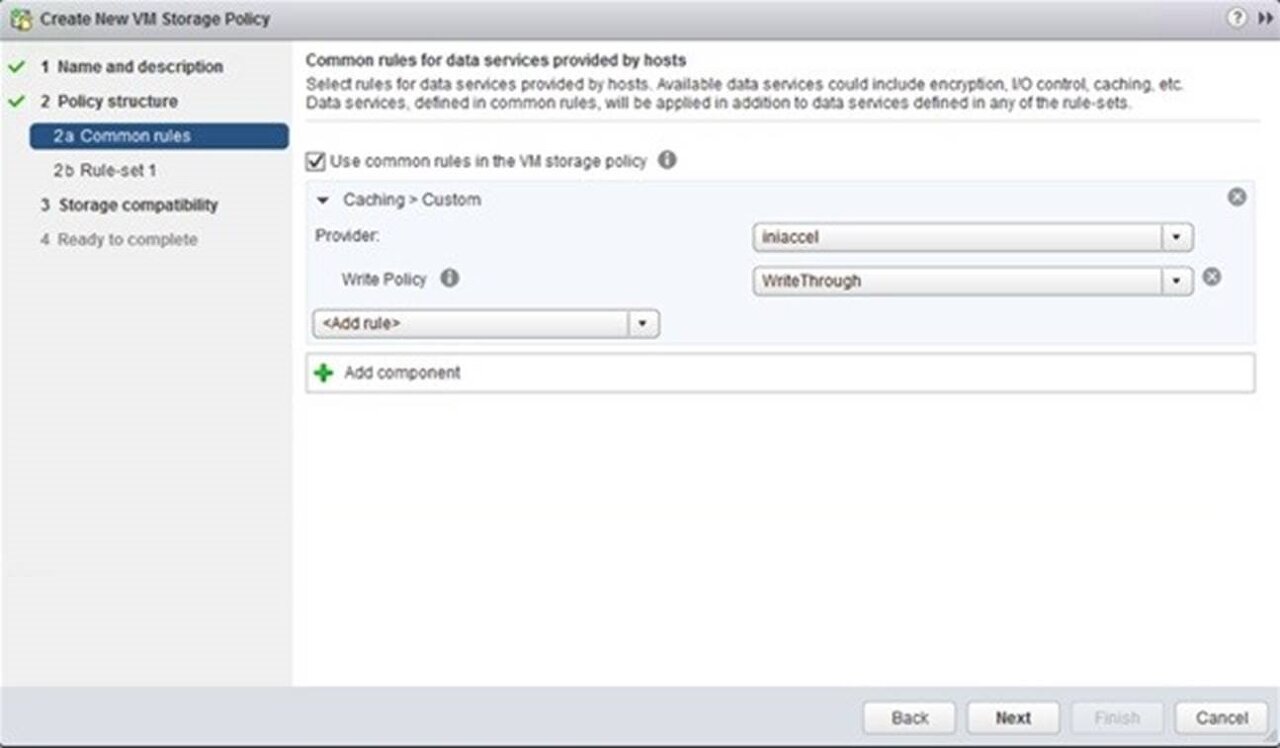
Lastly, the policy will need to be applied to a VM, and then the workload acceleration will automatically occur.
In the Infinio management console you are able to see for instance what the cache hit ratio is for your VMs, or the Top 10 VMs with the most cache hits as shown in Figure 9.
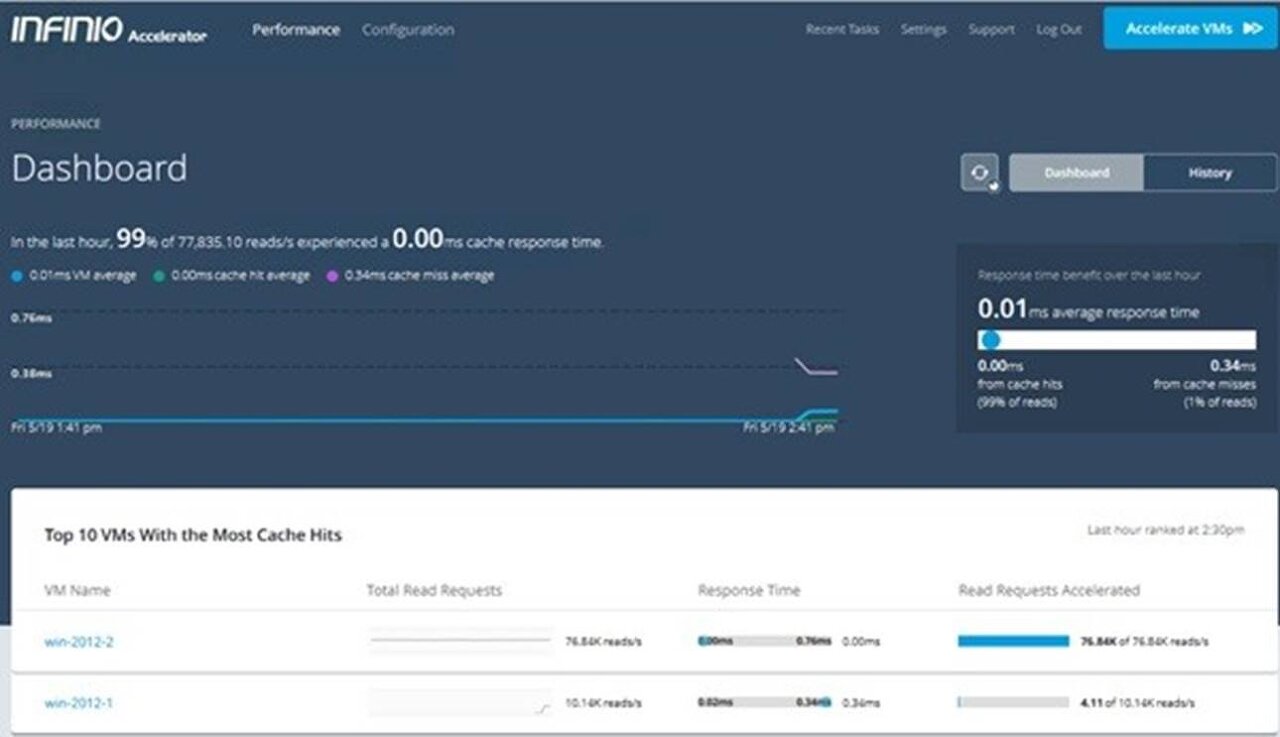
Figure 9 - Top 10 VMs
Summary
This section summarizes how storage vendors can speed up VMware® I/O operations that are more efficiently accomplished in storage hardware.
Using VMware’s Storage Policy Based Management framework, virtual data services (I/O Filters) can be applied on a per-virtual disk or per-virtual machine level of precision.
Ultimately this enables customers to provide a flexible Software Defined Data Center where availability, security and performance can be enhanced independently of the storage system.
Acknowledgements
This section acknowledges the contributors who have helped the author.
Thank you to Cormac Hogan, Ken Werneburg and Christos Karamanolis for reviewing (and contributing to) the contents of this paper.
About the Author
This section covers the details about the author of this guide.
Duncan Epping is a chief technologist in the office of the CTO at VMware in the Storage and Availability business unit.
He was among the first VMware certified design experts (VCDX 007).
He is the co-author of several books, including the VMware vSphere Clustering Deepdive series and Essential Virtual SAN .
He is the owner and main author of leading virtualization blog yellow-bricks.com.
Follow Duncan’s blogs at http://www.yellow-bricks.com .
Follow Duncan on Twitter: @DuncanYB .
Reference : https://www.virtualhome.blog/2019/12/19/vsphere-api-for-i-o-filtering-vaio-overview/
3. vSphere API for I/O filtering (VAIO) – Overview
In this post I’m going to present you a little overview of the vSphere API for I/O filtering (VAIO).
I stumbled upon this API and did a lot of research about it.
All in all I decided to write a blog post about it, because it is very interesting!
Introduction to the vSphere API for I/O filtering
The vSphere APIs for I/O filtering were first introduced in vSphere 6.0 Update1.
Basically, the VAIO framework and the program around it was developed to provide VMware and partners the ability to insert filters for I/O into the data path of virtual machines.
Those I/O filters enable the possibility to intercept and manipulate the I/O of a virtual machine.
The VAIO framework is limited to exactly four use cases, whereby 2 use cases are currently exclusive to VMware only.
- Replication
- Caching
- Quality of Service QoS (VMware only)
- Encryption (VMware only)
Prior to the vSphere API for I/O filtering, partners had to use unsupported kernel level methods or some sort of virtual appliances to intercept the I/O traffic.
All those solutions are implemented in a different way which could potentially cause instabilities and operational complexity.
Basically, VMware wants their partners to have the chance to use the same APIs as all the others.
In my opinion, this is going into the same direction as the VADP API from VMware.
All vendors and partners who designed backup solutions have the same set of APIs to leverage their product.
Therefore, VMware has a certification process for partners before a solutions is officially VAIO certified.
Technical Overview of the vSphere API for I/O
So how does the VAIO framework function ?
First of all, the VAIO enables the interception of I/O requests from a guest operating system to a VMware virtual disk (VMDK).
This is possible by placing a filter driver into the vSphere I/O stack.
This specific filter driver executes in the the user space (user world in ESXi) so that all the third party filter code can run nativeley in ESXi.
Likewise, the VAIO allows the filter driver to intercept I/O operations through the ESXI kernel.
All the I/O operations are intercepted at the SCSI emulation layer (vSCSI) in the kernel.
As a result, partners and vendors are able to run their data services before the I/O is fully processed by the different storage virtualization modules of the ESXi kernel. We are talking about VMFS, NFS, SCSI, vSAN etc. here.
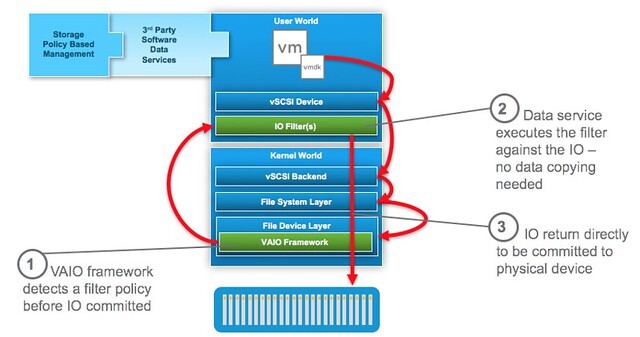
In the figure above, you can see the I/O path of the VAIO framework.
In this specific example above, a single I/O Filter is shown.
Therefore, the I/O Filter is implemented in the user space.
This is to avoid producing any impact to the hypervisor if there is any issue with the I/O Filter.
It is also possible to implement multiple I/O filters to the same VM or VMDK. If you are having multiple I/O filters, the order in which those are applied depends on the filter “class order” out of the VAIO framework. For example, a replication filter will execute before a caching filter does.
After an I/O has moved through all the I/O filters, it moves to the next layer.
A detailed description and in depth guide on how it works can be found here: https://storagehub.vmware.com/t/vsphere-storage/vmware-vsphere-apis-for-i-o-filtering-vaio/
Vendors who use / will use the VAIO framework
So at the moment, there are a only 11 vendors who are using the VAIO framework.
You can always check the current state on the VMware compatibility guide page located here: VMware Compatibility Guide for VAIO
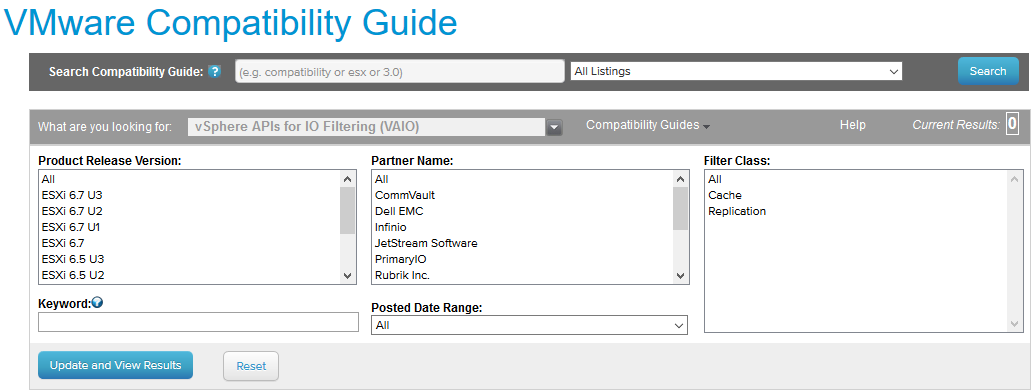
Above is a screenshot from the 19th of December 2019.
For example, Infinio is a very interesting product.
Infinio is using the VAIO for caching storage devices.
Therefore, they are inserting a caching layer into the I/O path between the hypervisor and storage using the VMware Path Selection Policy.
Infinio replaces the native policy with a custom PSP that is certified and supported by VMware.
A virtual appliance is managing the caching layer and the kernel directly intercepts I/O and responds to cache misses.
This enables Infinio to provide the lowest possible latency across all the operations.
As a result, Infinio creates a global deduplicated cache, that offloads the storage array from read requests.
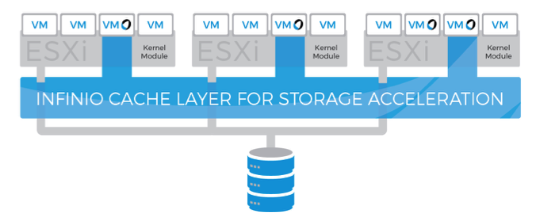
I’m assuming, that there will be a lot more in the future.
I am especially excited about the CDP feature of Veeam, which is also based on the VAIO framework.
Anthony Spiteri did a great presentation at Tech Field Day 20 regarding the CDP feature.
Also check out the blog post of Matt Crape.
He explains what the CDP feature of Veeam “brings to the table” and how to it will look like ! I can only recommend this !
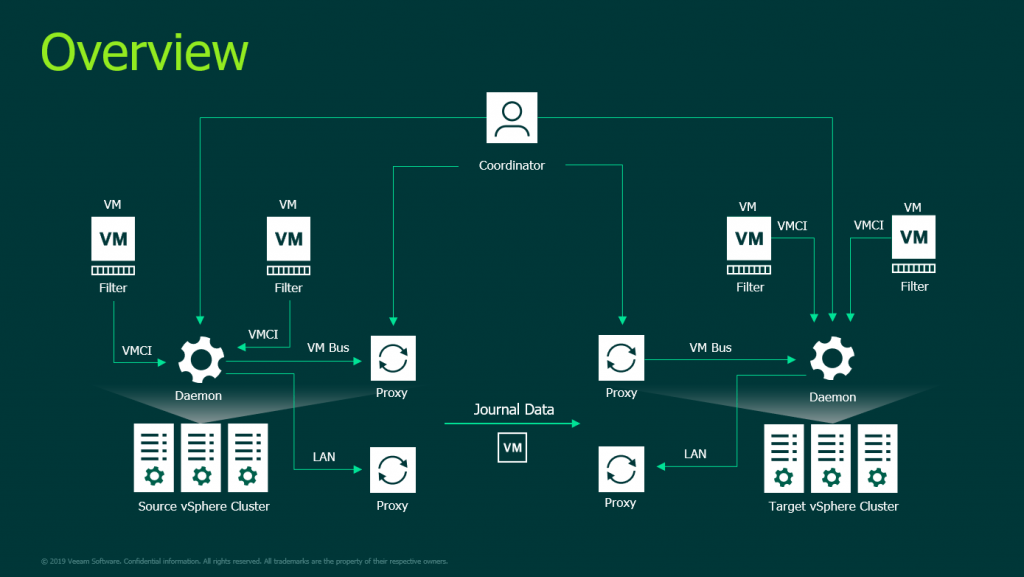
The Veeam CDP feature is the feature you want if you are considering synchronous replication with a RPO as minimal as of seconds !
Therefore, Veeam is using a continously running job which uses the VAIO to replicate the data from one host to the other.
Really cool feature !
Other links and blog posts regarding VAIO
Here are some more links regarding the vSphere API for I/O filtering. I definetely recommend those!
- https://storagehub.vmware.com/t/vsphere-storage/vmware-vsphere-apis-for-i-o-filtering-vaio/
- https://code.vmware.com/programs/vsphere-apis-for-io-filtering
- https://blogs.vmware.com/virtualblocks/2015/02/05/vsphere-apis-for-io-filtering/
- https://storagehub.vmware.com/t/vsphere-storage/vmware-vsphere-apis-for-i-o-filtering-vaio/
- http://www.yellow-bricks.com/2017/10/13/new-white-paper-available-vsphere-apis-io-filtering-vaio/
- https://www.starwindsoftware.com/blog/vmware-vsphere-apis-for-io-filtering-vaio
Summary
As you can see, there are many many possibilities with the vSphere API for I/O filtering.
I’m really looking forward to see more in the field and of course to try more of them. As always, thanks for reading and have a nice day !
'Cloud & New Tech' 카테고리의 다른 글
| [솔루션] Commvalut Disaster Recovery (CDP) (0) | 2022.02.11 |
|---|---|
| [솔루션] Commvault Disaster Recovery (Replication) (0) | 2022.02.11 |
| [솔루션] Veeam Backup & Recovery (CDP) (0) | 2022.02.11 |
| [솔루션] Veeam Backup & Replication (Repliation) (0) | 2022.02.11 |
| CloudOps: ITIL과 퍼블릭 클라우드 간의 격차를 해소하는 방법 (0) | 2021.09.18 |



